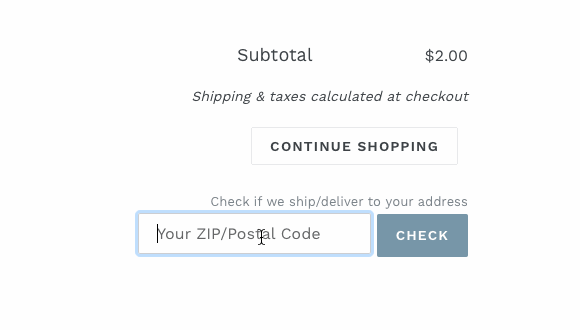Whitelisting Postal Codes with Wildcard Patterns
If you are adding a large number of postal/ZIP codes or intend to cover a city or two, using wildcards can help.
For example, say you wanted to allow orders to only customers in London, Ontario. You could list each individual postal code but there are so many of them. Instead you can make use of wildcards to allow any postal code starting with NV5 by using NV5***.
- Using asterisks (*) you can specific a digit of a postal/ZIP code to be any character.
- Please note an asterisk represent a single digit. If you wish to allow multiple digits to be any character, use the appropriate number of asterisks. Example: 902* would whitelist 9021 but not 90210; for that coverage you would need 902**
If you are having issues getting Easy Shipping Restrictions wildcards setup, please contact Easy Shipping Restrictions support (along with the list of postal codes you wish to whitelist) and we'll be sure to help you out.